🔑To work with the plugin, you will need an API key to communicate with artificial intelligence.
🛡️You can get this key by registering on platform.openai.com . After logging into the service interface, hover the cursor in the upper right corner over your account and select your profile from the drop-down menu.
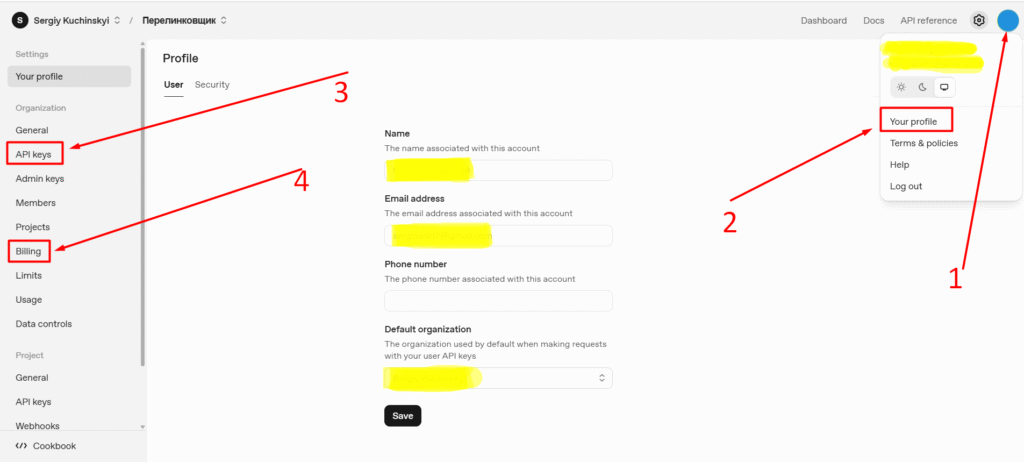
⚙️Then everything is simple, by following the link in the left menu “API keys” you will get to the page where you can generate an unlimited number of keys, but each key must be saved if it is important to you, because when you close the window with the key, you will not be able to open it back and the key will be automatically encrypted. If you lose the key, you can create a new one and save it again in the corresponding line of the plugin.
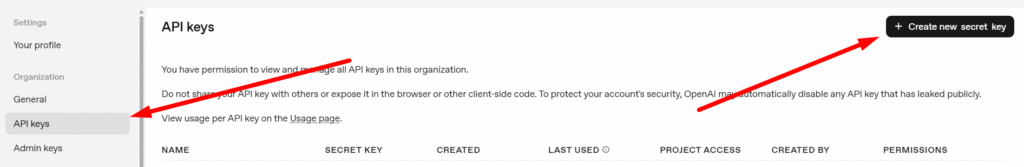
💸Now all you have to do is top up your account (this can be a modest amount to start) and start using the plugin.
🤔❔We tell you about the cost of a request to Openai and the cost of a subscription to the plugin on a special page of this site.
