Step-by-step instructions for installing and configuring the plugin
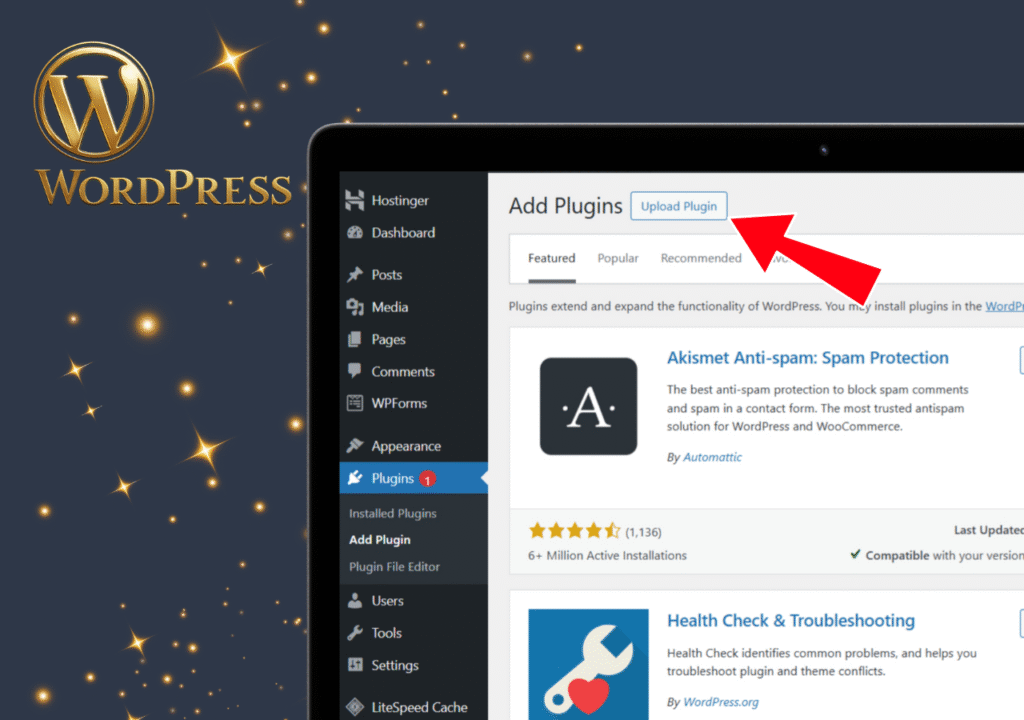
🔧 How to install a plugin in WordPress
Once you have downloaded the plugin from our website:
👉 Go to Plugins → Add New, then click the Upload Plugin button (shown with a red arrow) to upload the ZIP file.
📥 Once the plugin is uploaded, WordPress will install it and you MUST update it to the new version.
The next step is to activate it. To do this, go to the Installed Plugins section and click Activate next to the plugin name.
⚡ Done! The plugin is almost ready to use. All that’s left is to tell Openai about it.
✅ Plugin activation and free trial
After activating the plugin, you will see a new menu item in your WordPress sidebar:
🔧 AUTO-POST–SEO
🚀 The first time you launch the plugin, it will ask for a license key.
But don’t worry – you can instantly access the 3-day free trial by clicking “Activate Free Trial” (as shown by the arrow).
🎁 This trial period gives you full access to explore all the features and functions of the plugin.
This will be enough time to appreciate how it saves your time!
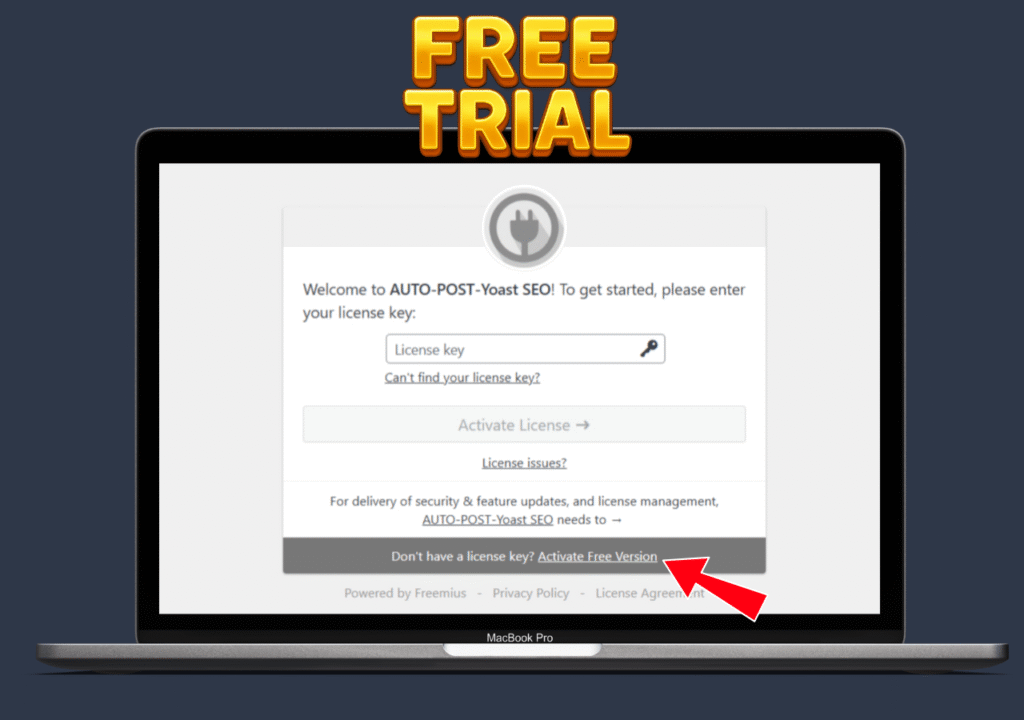
✨ After activating the free version of the plugin:
1️⃣ An additional window will appear – you can safely skip it.
🔹 Don’t worry, you can return to it anytime if needed.
2️⃣ Next, the plugin’s main page will open 🏠
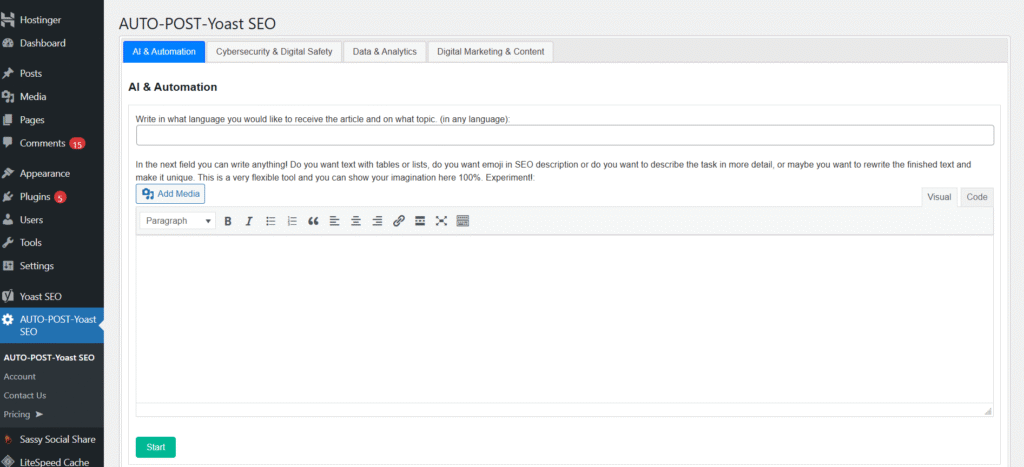
✨ Working with the plugin — step by step
1️⃣ Selecting a category 📂
Right under the plugin name, it automatically selects the categories of your site.
🔹 Select the category for which you want to generate the text.
2️⃣ Language and topic 🌍
The next line allows you to select the language of the text and define its topic.
3️⃣ Creating a task in the editor 📝
Now it’s time to create a technical task (brief).
🔹 This can be any task:
– Writing a fairy tale ✨
– Creating product descriptions 🛍️
– Preparing a psychological test 🧠
– Or even a culinary recipe 🍲
Basically, anything you can imagine! Experiment!
💡 Tip: The clearer you describe your task, including structure, style, and tone, the better the result will be.
4️⃣ Starting the process 🚀
Once the brief is ready, you can click “Start”.⚠️ However, until you connect OpenAI, this button will not work.
5️⃣ Connecting OpenAI 🔑
– Scroll down the page
– Paste your API key in the required field
– Click “Save” 💾
✅ Your key will be saved in your account, so you will not have to enter it again next time.
🔄 If necessary, you can replace it with a new one at any time.
6️⃣ Obtaining an OpenAI key 📘
We have prepared a detailed guide on how and where to get an OpenAI key on a separate page of this site.
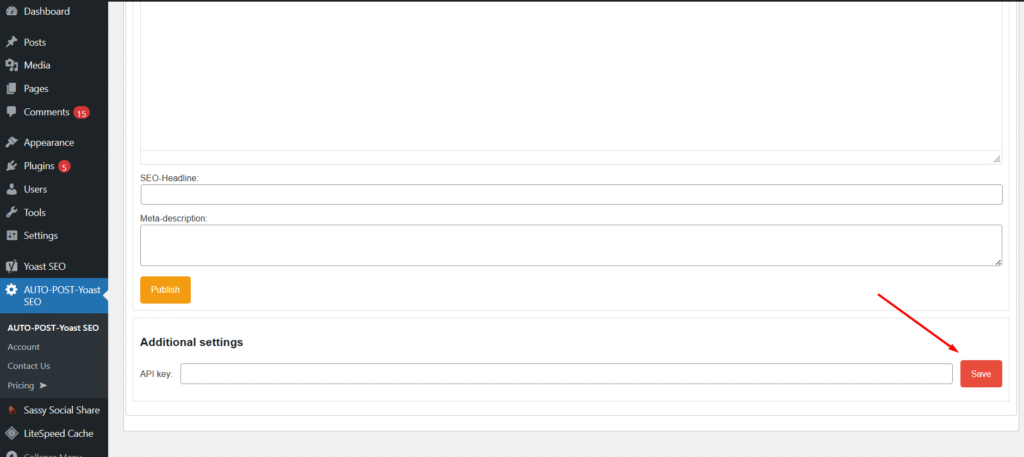
🚀 After saving your API key, you can click the Start button.
🖥️ An overlay will appear with a message:
“Processing has started and may take up to 80 seconds…” ⏱️
💡 In most cases, the process finishes much faster than 80 seconds. ⚡
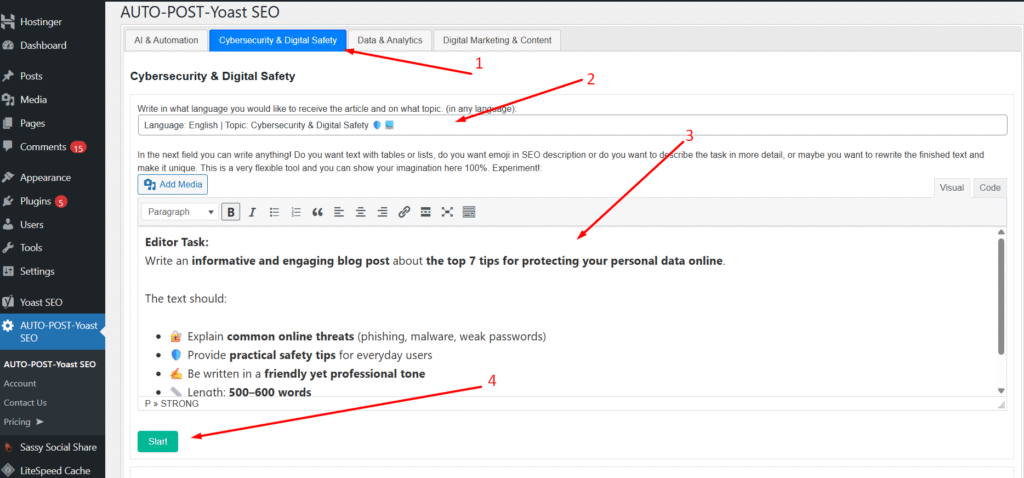
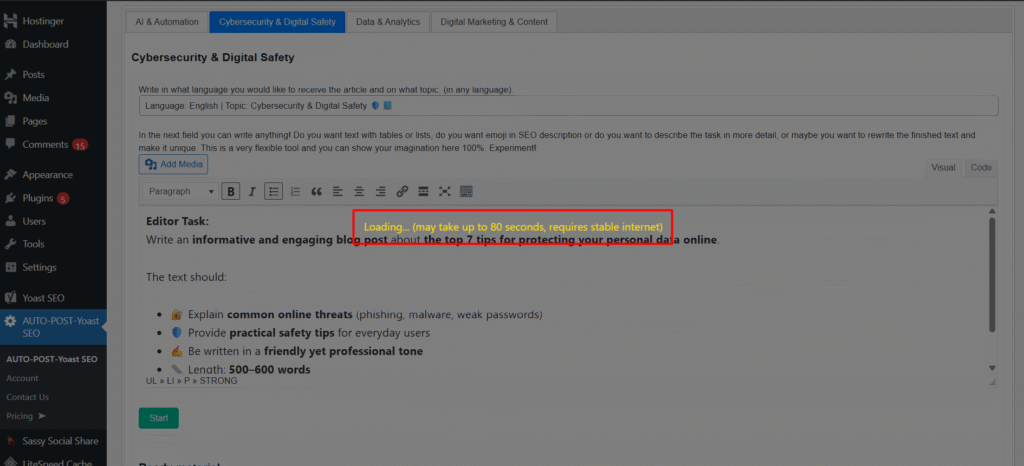
⏳ After a short while, you’ll receive a fully generated, unique article 📝
- 🌟 It will come with a unique title
- 🏷️ Meta tags will already be prepared for it
✍️ You can edit the article if needed and then publish it with one click 🚀
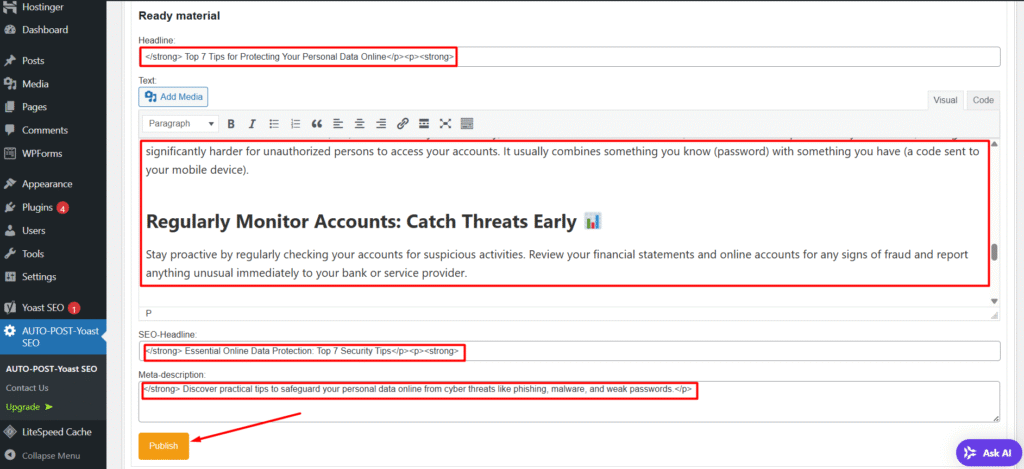
✅ Once your article is published, it will magically appear in the selected category 🗂️
🏷️ Complete with ready‑to‑go SEO settings
🎨 And you can add illustrations anytime to make it shine even brighter ✨
💖 It really is that simple!
🌱 A little advice from us:
Don’t be afraid to experiment and add your personal touch to each text 🤖❤️👨💻
Search engines welcome AI‑generated content as long as it’s helpful and meaningful
And remember, nothing stops you from perfecting your articles, while our plugin becomes a loyal creative partner 🤝

💡As mentioned earlier:
⏳Our plugin is free for 3 days
After that, you can choose:
📅 Monthly subscription
📆 Yearly subscription
♾️ Lifetime license — available via the “Update” tab in the plugin menu
💰 Pricing: A dedicated pricing page is available on this website for full details 📄
🤝 Partner Program: Don’t miss our affiliate/partner program — a great way to earn together with us 💼✨
🔎 Want to see the plugin in action?
Visit our official blog 📖 and explore how it works in real scenarios!
✨ What makes it special:
🖋️ All the blog posts you see there are fully created using our plugin
🌐 Content is optimized with Yoast SEO for maximum visibility
🚀 Articles are unique, structured, and ready to rank on search engines
💡 Tip:
Exploring the blog is the best way to understand the plugin’s capabilities — from generating ideas 💭 to publishing SEO‑friendly posts automatically.

